Troubleshooting 0x800f081f Error on Windows 2008 R2 SP1 Installation
Posted by Russell Wright on March 9, 2011
I have two servers that are nearly identical running Windows 2008 R2. Both are Hyper-V hosts. While attempting to install Windows 2008 R2 SP1 on my second server, I ran into the following error. I attempted the installation from both Windows Update and the standalone downloaded SP.
My original thread on this problem is posted here.
I found posts that refer to the Remote Server Administration Tools (RSAT) but since this was NOT Windows 7 and I had not installed the RSAT tools, I was at a loss.
I also found this thread that seemed to be similar to my issue, except the O/S was Windows 7 instead of Windows 2008 R2.
I installed the System Update Readiness Tool with no change in the outcome.
I also attempted a system scan using sfc /scannow which found errors, but did not correct the problem. The CBS.log had several errors listed, but nothing that led to a quick solution.
Many thanks to Andreas_L for pointing out the error in the System Event Log that led to a fix to my problem.
Using the Deployment Image Services and Management Tool as suggested, I ran a /remove-package command for the offending package identified in the System Event Log. I was able to copy/paste the package name from the error.
dism /online /remove-package /packagename:Package_for_KB976932~31bf3856ad364e35~amd64~~6.1.1.17514
Something weird happened to my RAID 1 volume when this was run (3ware 9550sx controller) but it didn’t stop me from installing the SP. After I rebooted, the RAID rebuilt and is running fine.
It finally took off!
And completed without issues.


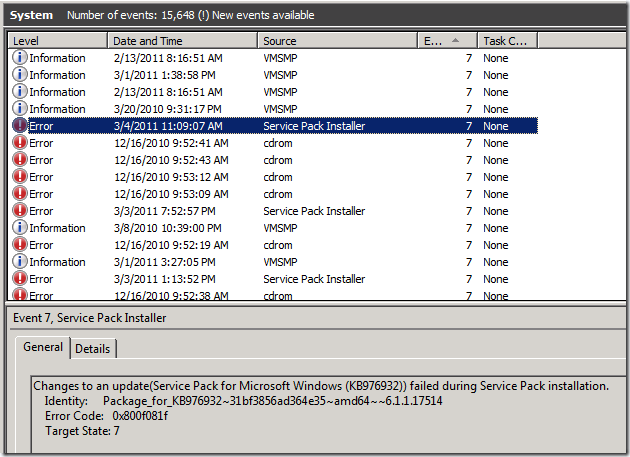

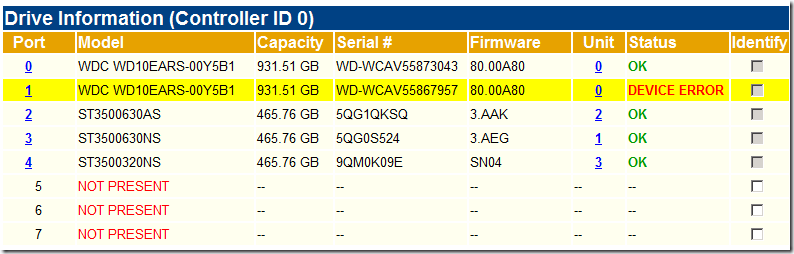


XerraX said
thanks 🙂
carlos said
necesito ayuda por favor yo tengo este problema: NO SE INSTALARON ALGUNAS ACTUALIZACIONES
este es el codigo que aparece: “WindowsUpdate_800F081F” y esto es lo que no se instala Windows 7 Service Pack 1 (KB976932)
Estado de la instalación: Errores
Detalles del error: Código 800F081F
Tipo de actualización: Importante
me pueden ayudar por favor, gracias.
Esteban Molina Phillips said
It’s working. I applied on Windows 7 32 bits and it has been updated correctly to Service Pack 1.
Bye
Charlie said
This error drove me nuts all day until I found this! Thank you!
Jerome SINTES said
Thank you so much, this error was driving me crazy !
Paul Appleby said
Thanks, fixed the exact problem I was having.
0x8024200D and 0x800f081f error when you are installing Windows 7 or Windows Server 2008 R2 SP1 « Share IT said
[…] https://idoneitmyself.wordpress.com/2011/03/09/troubleshooting-0x800f081f-error-on-windows-2008-r2-sp… Possibly related posts: (automatically generated)Microsoft Windows 7/Server 2008 R2 SP1 availableEarly SP1 for Windows 7 & Windows Server 2008 R2Microsoft releases windows 7 SP1 public beta […]
0x8024200D and 0x800f081f error when you are installing Windows 7 or Windows Server 2008 R2 SP1 « Share IT said
[…] https://idoneitmyself.wordpress.com/2011/03/09/troubleshooting-0x800f081f-error-on-windows-2008-r2-sp… GA_googleAddAttr("AdOpt", "1"); GA_googleAddAttr("Origin", "other"); GA_googleAddAttr("LangId", "1"); GA_googleAddAttr("Tag", "ms-windows-2008"); GA_googleFillSlot("wpcom_below_post"); […]
Sebastian said
When I try to remove the package using DISM, I get an error 0x800f0805 – The package is not valid.
Using /get-packages, the package is listed as installed. What happened there? 😦
Jim said
I was excited to find this blog with the exact error I’m seeing, but when I run the dism command above it throws this error:
Processing 1 of 1 – Removing package Package_for_KB976932~31bf3856ad364e35~amd64
~~6.1.1.17514
[===========================66.5%====== ]
An error occurred – Package_for_KB976932 Error: 0x800f081f
Error: 0x800f081f
DISM failed. No operation was performed.
For more information, review the log file.
The DISM log file can be found at C:\Windows\Logs\DISM\dism.log
—
Seems that for some reason my system won’t even REMOVE this offending package 😦
Kris said
If you can’t remove the package, check to see if it’s the same name. For me it was Package_for_KB976932~31bf3856ad364e35~x86~~6.1.1.17514 that needed to be removed, not the amd64 version.
Esteban Molina Phillips said
It’s working. I applied on Windows 7 32 bits and it has been updated correctly to Service Pack 1.
Bye
MicroG said
thanks man you made my day and it worked,unless the usually crap on m$ sites.
Andrew said
Thanks for this! My issue was with Windows 7 but your steps worked well. Only difference was the package name.
Alex said
brilliant. your guide worked a treat with windows 7 64bit which had the same error code and issue. only wish google search would give this page at the top for that error code 🙂
Thanks,
windows 7 maniac said
works like a charm… thanks alot.. I also manage to do windows anytime upgrade to windows ultimate because of this solution
PC Will said
genius, thanks for sharing I spent 6 hours chasing my tail on my own. Thank you I can sleep in peace tonight.
Bobbo said
fantastic article – worked for me
Yamaha said
Russell,
You are the man, I spent a day to troubleshooting this. Follow your instruction, it works like charm….
Thanks again,
Joe Kambeitz said
Thank you so much! You really helped me with a series of installs!!
Jymmen said
This fixed the exact same issue I was having on Windows 7 64bit. Thanks!
Shrinivas Patil said
Thanks a lot Bro.
This has fixed my Windows 7 Sp1 installation issue 🙂
Live long… Cheers !!
dp said
Thanks
Geoff Morrison said
You sir are amazing!
This also fixed my Win 7 SP1 x64 installation issues
If i ever meet you, i will gladly buy you more then just one beer!
Henri said
Yeah !!! … you saved me !
All those steps I used following microsoft problemsolver did not do anything, 4 min after reading your story I was installing already !!
Thanks a gazillion times
Blog trao doi kien thuc ve Hosting said
Blog trao doi kien thuc ve Hosting…
[…]Troubleshooting 0x800f081f Error on Windows 2008 R2 SP1 Installation « Russ' Do It Yourself Home Workshop[…]…
Peter said
Thank you so much for this solution. It was driving me nuts!
shayan said
Hi I need help. I tried this and it did not work. Mine is a x86 machine with the exact same error. I tried removing the package and it gave me an error: An error occured while trying to open the package…(package name)…The specified package is not valid windows package.
I double checked it is exactly the same.
Thanks!
Craig said
Thank you. Fixed my issue on Windows 2008 R2… x64 virtual machine primary file server with 1.3 TB of storage. 🙂
kmuscott said
This post has helped me out not once, but twice; both on Dell Insprion Netbooks running Windows 7 Home Edition trying to upgrade to SP 1. Thank you for your expertise!
s said
That fixed my problem, thank you!!
Windows Server 2008R2 Editionen mit DISM ändern « fluxkompensator.org said
[…] Troubleshooting 0x800f081f Error on Windows 2008 R2 SP1 Installation […]
Cloggie said
I may be foreign, fair, female and in my forties but it was driving me nuts!!!! I tried all more conventional options to no avail. Thanks, I dared follow your instructions on my little notebook running on Windows 7 Starter and IT WORKED (and I learned about elevated commands in the process 😉 )
K said
Thanks so much! I spent hours trying to update my son’s laptop to SP1 without success. I tried absolutely every suggestion imaginable but nothing worked. I was about a millisecond away from giving up when I found this page – worked like a charm. In my case, it was also “Package_for_KB976932~31bf3856ad364e35~x86~~6.1.1.17514” (32-bit system) as someone else mentioned in an earlier post. Hopefully, others experiencing this same issue will find this page first, before spending hours trying other workarounds. Thanks again!
Kharis said
I want to know, how about with vista?because I’ve got the same problem too. I can’t update mya Vista Home Premium to Vista SP1, and I’ve got the same error code.
I’ve tried several steps as on this blog, but in my Vista there is no Deployment Image Services and Management Tool, so I can’t remove the Packages.
Please can you help me solve this problem?????
Russell Wright said
Not sure that I have any machines running Vista anymore. Upgrade to Win7? 🙂
Paul Roper said
I had this exact problem on Win2008 R2. Thanks very much. None of Microsofts fixits worked.
http://google.com said
Whatever honestly motivated u to write “Troubleshooting 0x800f081f Error
on Windows 2008 R2 SP1 Installation � Russ’ Do It Yourself Home Workshop”? Igenuinely enjoyed reading the blog post! Thanks a lot ,Kim
yak said
Great Fix. I’ve been struggling with this for a while now.
david said
guys i got same problem at vista …but when im copying this to my CMD it says that dism is not recognized as order etc etc… nothing happens… pls help somehow this error drives me crazy i want finally instal sp1 ;p
CoMMy said
Your post made my day 🙂
andreas said
wow, thank you so much. this worked for me!
alex james said
Hi Russ. Thank you so much for this post.
It is now September 2013 and Microsoft still haven’t fixed this issue !
I’ve wasted a day and a half on it !
Jay V said
Thank you, thank you thank you X 100+ times …. you saved me after 2 days unsucessful fight with the problem. It is great that many people share their solutions … thank you again.
Tom said
Thank you so very much!!! I was working more than 20 hours on that… THANKS THANKS THANKS!!!!
Alberto said
Thank you so much! I spent so mo much time trying to fix the error, until I found this post. I feel very relieved now, my PDC 2008R2 was out of date from too long. Thank you for clear explanation.
Rodney said
Thanks for the clear procedure – fixed the error I have spent hours on!
Tom said
You are my hero for the day.
Praveen Nair said
am shocked to see that after all the above folks resolved this same brain damaging issue with you suggestion it did not fully worked for me. I followed all your instructions and removed the Package Package_for_KB976932~31bf3856ad364e35~amd64
Then tried installing SP1 and it failed this time with a different error:
Error: ERROR_FILE_NOT_FOUND (0×80070002)
Appreciate if you can provide me some help. My Laptop is Windows 7 Professional N version. Wants to install SP1. Thank you – With Best Regards, Praveen
gabriel said
Solved, thanks for your feedback. In my case it was an old PC with WIndows 7 home that was restored to defaults, it wouldn’t install sp1.