Making Distribute Shapes More Accessible in Visio 2010
Posted by Russell Wright on September 2, 2010
I’m not a fan of the tool ribbon and Microsoft’s propensity to move commands around to the point where they are just as unusable as they were in prior versions of Office. Here’s a way to make the "Distribute Shapes" command (that’s somewhat buried) easier to get to in Visio 2010.
Here’s our end goal: Add a new menu group on the Home tool ribbon tab called "Distribute" that contains our Space Shapes commands. We’re going to add it between the Shape group and the Arrange group.
First you need to navigate to the Customize Ribbon section of the Visio options. Select File | Options (I’m so glad they put the File menu back…aren’t you?). Alternatively, you could select the More Commands… item in the Customize Quick Access Toolbar drop-down and select Customize Ribbon on the left.
When you get to the options dialog, make sure you have Customize Ribbon selected in the left panel.
On the right side, expand the Home tab.
With the Home tab selected, click on the New Group button.
Select All Commands from the drop-down on the left and then scroll until you find Space Shapes.
Add it to the right side. It should end up in the new custom group you created.
With Space Shapes selected, click the Rename button and find the icon you want to use. The one I used is near the bottom left. I left the display name as "Space Shapes." Click OK.
You should have something that looks like this.
Now rename the New Group by selecting it and clicking the Rename button. I named mine "Distribute."
This is what you should end up with.
Use the up arrow button to move it between the Shape and Arrange groups.
Click OK on the Visio Options dialog and you should see your new Distribute group with Space Shapes prominently displayed!
Now, get on with your work…










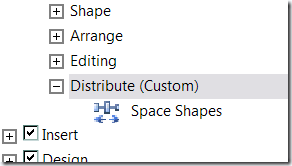


Scott said
Great post – I was scared they’d taken it out. I notice there’s no way to choose between spacing on gap or along the centre of each object. Not a big problem though. Thanks for the solution.
matthew said
I’m glad people are starting to learn the ribbon more. I did this last week. Has anyone figured out how to create ‘distribute horizontally’ as its own button? I use that and distribute vertically ALL the time. Single align buttons for align left and right are missing too, and only the Align dialog can be activated in the ribbon. It seems as though the Ribbon has missed a few tools, but it’s apparently so extensible that I’m waiting for the fix from someone. Anyone got a solution?